Cubism Effect
Cubism effect adds a distortion to image/photo. This effect based on the deformation and expansion of objects to geometric planes and on the plastic form shear.


Using menu for tuning cubism effect, you can reach the desired result.
Use preview function to preview the result.
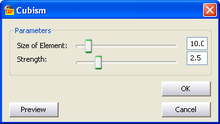
To apply cubism effect:
1. Load the photo/image,
2. Go to menu Image Improvements > Cubism,
3. Tune strength and elements size.
Sample:


